1. 설명 (Description)
'원격 데스크톱 연결'을 이용하여 서버에 원격 연결을 할 때 "인증 오류가 발생했습니다. 요청한 함수가 지원되지 않습니다. CredSSP 암호화 오라클 수정일 때문일 수 있습니다."라는 메시지와 함께 오류창이 출력되는 경우가 있다.
When using 'Remote Desktop Connection' to connect remotely to a server, sometimes an error message appears stating, "An authentication error has occurred. The function requested is not supported. This could be due to CredSSP encryption oracle remediation."
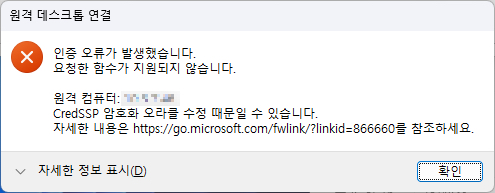
2. 작업 (Operation)
Step 1. '실행'에서 'gpedit.msc'를 입력하고 '로컬 그룹 정책 편집기'를 실행한다.
Type 'gpedit.msc' in 'Run' and execute 'Local Group Policy Editor'.
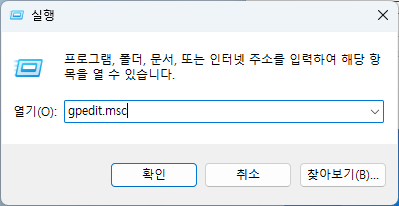
Step 2. '로컬 그룹 정책 편집기'에서 { 컴퓨터 구성 > 관리 템플릿 > 시스템 > 자격 증명 위임 } 경로로 이동하고 '암호화 오라클 수정'을 선택하고 편집 창을 연다.
Navigate to the path {Computer Configuration > Administrative Templates > System > Credentials Delegation} in 'Local Group Policy Editor', select 'Encryption Oracle Remediation', and open the editing window.

Step 3. 편집창에서 '사용'를 선택하고 '보호 수준'을 '취약'으로 선택하고 '확인'을 클릭한다.
In the editing window, select 'Enabled', choose 'Vulnerable' for 'Protection Level', and click 'OK'.
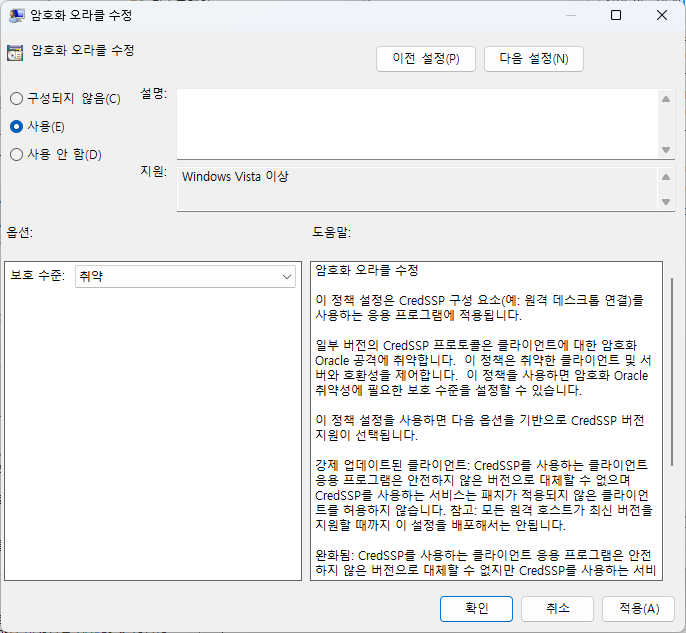
3. 결과 (Result)
위와 같은 작업을 수행 후 다시 연결을 시도할 수 있다.
After performing the above steps, you can attempt to reconnect.